I wanted some way to mark the kid’s stockings with their initials, but I also wanted buttons on them. I thought that having both would be too much, so I decided to search for monogram buttons. The only ones I could find were vintage or antique and limited in selection. I decided to make my own! Rather than embroider them (which would have taken forever) I printed them on my home printer!
I found this tutorial on The Graphics Fairy where she shows how you can print directly onto fabric using your home printer. I was so happy that it actually worked and didn’t jam up the lame free printer that came with my computer! Just think of all of the things I can do with this!!! Anyway, all I did was make a word document with size 14 Curlz font and printed it out following the tutorial. Make sure to leave enough space around each letter to cut out your buttons. Might be a good idea to make a couple extra letters in case you mess up too. I used the same 100% linen that was used to make the stockings.
You are going to need a cover button kit. The one I bought was Dritz brand size 1/2″. They look like the ones here on Amazon. On the back of the kit, there is a little circle template. Cut it out and use it to trace a circle around each letter.
I found it helpful to put a pin through the middle of the template and use it to center the circle over the letter.
So now you should have all of this other stuff that came with your kit.
Take your circle of fabric and place it, face down, on top of the button mold. Make sure it’s nice and centered. Place the shell of the button, face down, on top of that and press it down into the mold. I found it helpful here to use the back of a pen to push it in.
Using the back of your pen (or just your fingers), tuck the fabric around the button shell.
Place the back of the button on top of the fabric.
And… you are supposed to be able to use this little pusher tool to just snap the back of the button in to place. Now, maybe I’m just lame… or maybe the lady at the cut counter that told me this was easy was lying… but I could not get this to work!
I finally tried using my mom’s snap plier thingy to gently press the back on. It doesn’t press evenly because the button kit is so tall, and I’m pretty sure it’s not made for this, but it did the job. Just press very gently and turn the button kit and press as you go to get the whole thing snapped into place.
Repeat these steps for each letter, and you’ll have a nice little collection of letter buttons in no time!
Here are all of the other stocking cuffs finished off with the buttons. To see the whole stocking tutorial click here.
Rather than initials for me and my husband, Joe’s says DAD and mine says MOM. Less confusing for the kids that way.
So glad to finally have these stockings off my to do list! It’s only been like two years!
Cutesycrafts is a participant in the Amazon Services LLC Associates Program, an affiliate advertising program designed to provide a means for sites to earn advertising fees by advertising and linking to amazon.com.


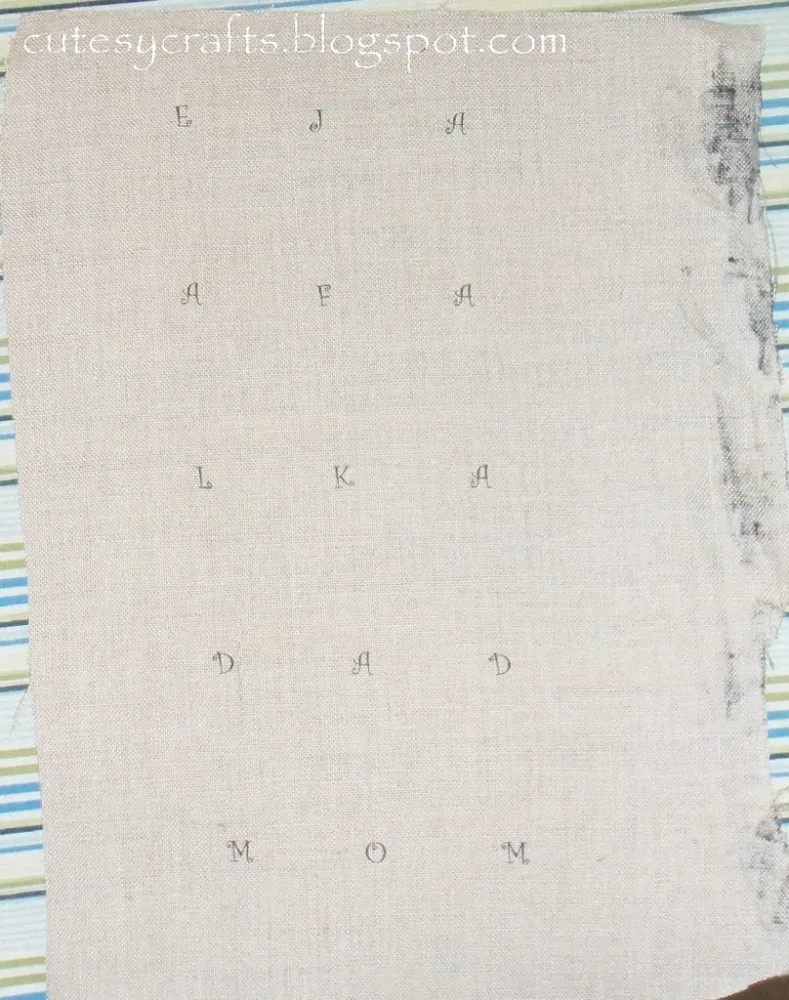






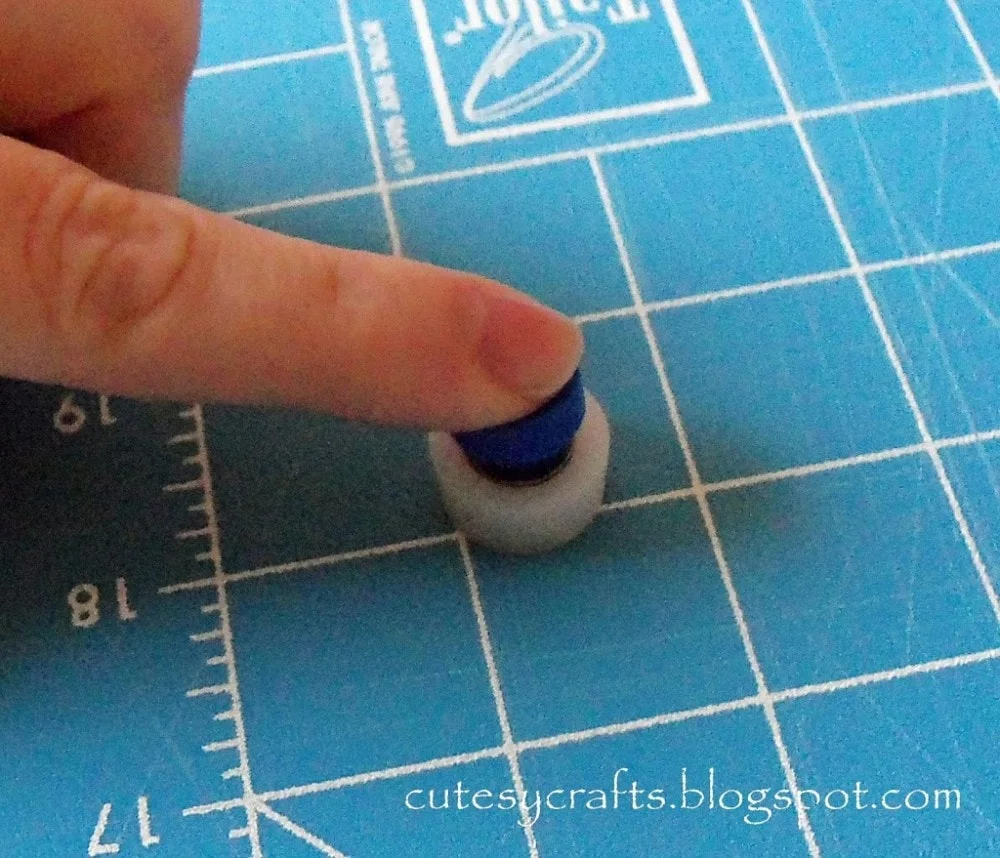






Libby
Thursday 13th of December 2012
Do you know the maker of the fabric that is on your Mom stocking ? I love that it is seasonal but not green and red !
Jessica Anderson
Thursday 13th of December 2012
Not sure about the maker, but I bought it at Joann's. It's here on their website out of stock http://www.joann.com/holiday-inspirations-joyeux-noel-music-metallic/zprd_11855483a/. They told me that if I ever want to order special fabric from the store that is not currently in stock, I just need the number on the receipt. It's 699919055388. Hope that helps!
Michelle
Thursday 29th of November 2012
This is such a cute idea! I love the look of these stockings!I just wanted to let you know I've nominated you for a Liebster award!Come check it out :)http://sunshineandasummerbreeze.blogspot.com/2012/11/liebster-award.html
Jessica Anderson
Friday 30th of November 2012
Thanks! I'm following your blog on gfc now!